Home Studio Setup, Part I: My Custom PC Build

I thought I’d take some time to talk about my production setup. You can see some photos and read more about about the gear on Production Setup page, but I’m going to discuss some of my hardware today. I think in a future post I’ll discuss some of my software setup(s) with Reaper, Finale, and other programs.
Compy (The Computer)
So probably the most important component of my setup is my desktop computer. I built my first PC in 2009 and I’m actually still using the same massive case. It also has a wonderfully ugly BROWN LEATHER front that is just so ridiculous, but I love it. I should note that I’m a hobbyist and there are people who know way more than I do about this stuff. It’s not the best build possible and I don’t even know if it’s sensible to people who really know what they’re talking about. But for me, it’s awesome.
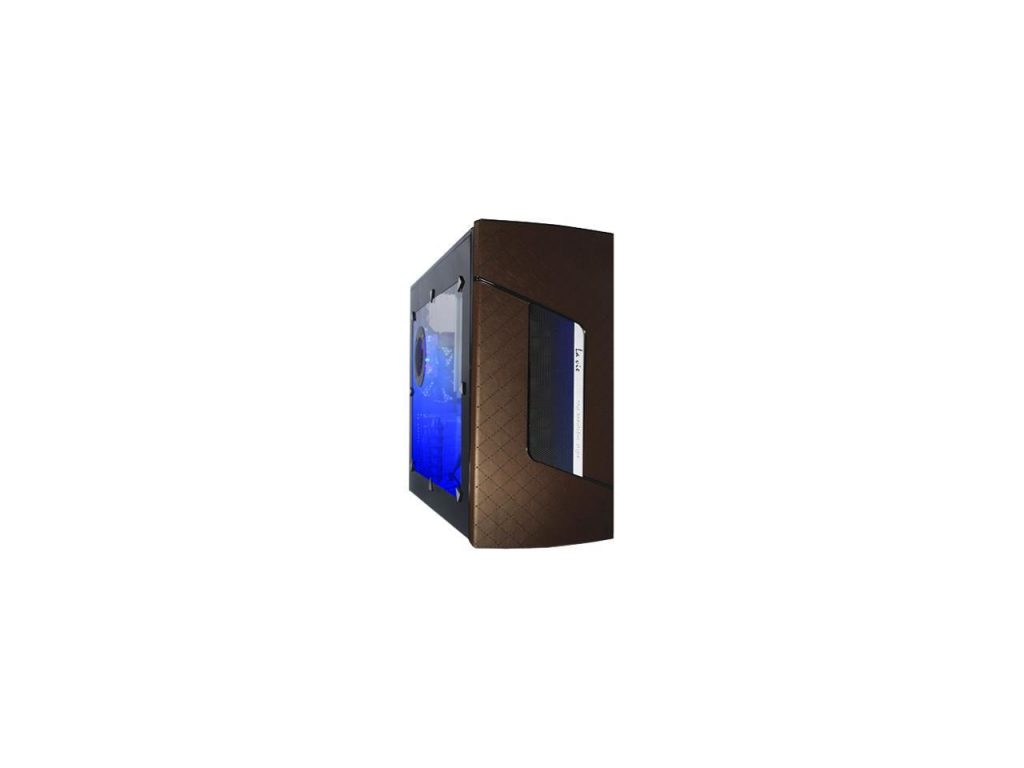
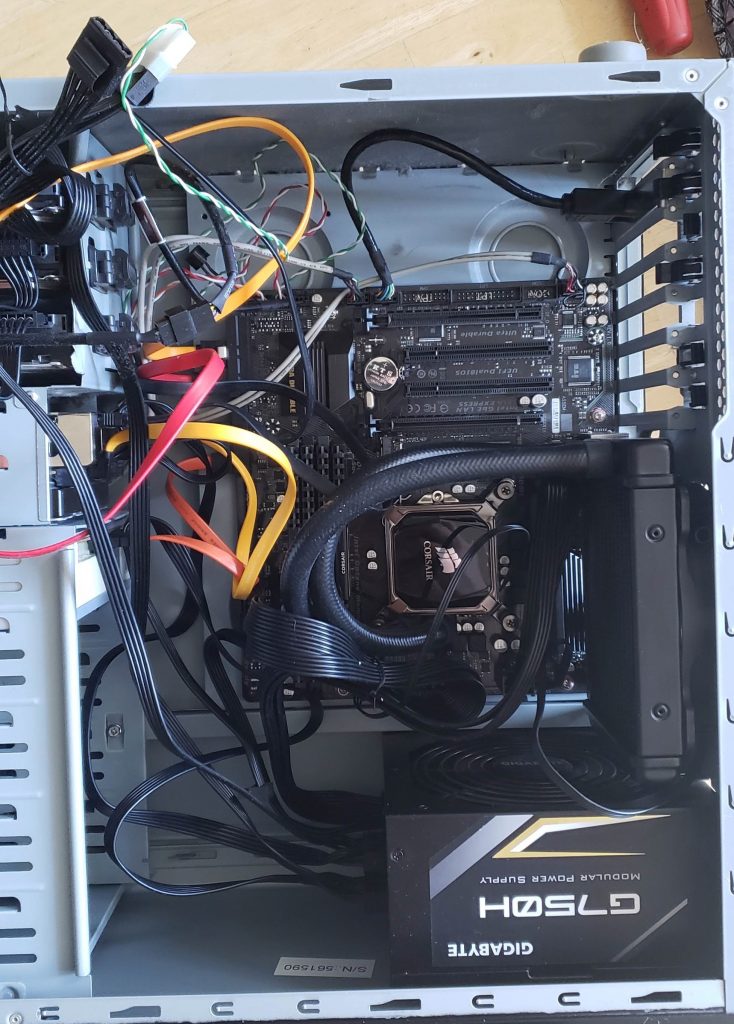
I’ve done a few rebuilds over the years and I understand why building a computer is scary to some people at first. I definitely couldn’t have done it without the advice from a good friend of mine who walked me through the process. After my first time building from scratch, it really was an enjoyable and easy process. If you are able to have the advice and assistance from a friend who knows this stuff, I recommend it. The computer is much cheaper than a powerful iMac, and as someone who really enjoys tinkering around with gear, it’s become a fun hobby. I don’t remember, nor do I have the receipts (probably in emails somewhere), what my original build was, but here are a few details of my current build.
CPU: i7-7700
When I did this build, the i7-7700 was relatively new, it’s obviously not new anymore, but still works well for me. I have it connected to a Corsair Hydro Series liquid cooler. In my previous build, I was pushing my old CPU hard and the fan never seemed to keep up – likely not as good of a build as I could have done. So this time I decided to ramp it up and get something more reliable. Does it work? Definitely. Overkill? Probably.
Memory: 48GB DDR-4 RAM
I am running 48GB of DDR-4 RAM. Now, this is a set up of 8GBx2 and 16GBx2. It’s not perfect, but I was constrained by budget. My motherboard, which I’m not really touching on today (so if you’re curious, just ask), can support 64GB. I plan to increase within 12 months.
One build ago I was using 32GB of RAM and I recently increased to 48GB. When I was working on the Spitfire Audio Westworld Competition, I was using >29GB of RAM of my available 32GB. While working on this project I was running Reaper, a ton of plugins and the video. Things were lagging and it was quite frustrating. So I decided to increase the RAM, and I am definitely experiencing less trouble. I do my best to run the orchestra set up with minimal iterations of plugins (using routing and MIDI channels as opposed to multiple tracks for articulations). However, good sounding VSTs and plugins are meaty and require some power behind them. Therefore, I ramped up to 48GB.
Hard Drives
I have a lot of hard drives…
- Samsung 980 EVO SSD 1TB – M.2 NVMe
- Samsung 840 EVO SSD 250GB
- HDD (4)
Organization is really important as a composer/sound designer. I also work for non-profits, I do video work, I write and record punk music, and I play video games. Organization is key and hard drive space is cheap.
In another post I’ll talk more about my organization practices – they’re a little different between classical music and music for media, but they’re super organized. I often have to fix a note in a part and I need to find that part quickly, or I need to reprint a part easily. I also may need to find a specific sound effect and alter it. Everything must be organized and work quickly.
Here’s my setup:
C: Programs – Samsung 980 EVO SSD 1TB – M.2 NVMe
This is my M.2 and holds all of my programs and only my programs. It’s so easy for the Downloads folder to get cluttered, but be a good person and keep that shit organized. After I download stuff, I move it to the correct folder (or download it directly into it’s correct spot) and then I delete things I don’t need in the Downloads folder. I don’t save photos or any files on this drive. From here I run my DAW, plugins, games and any other software. I’m currently using 779GB of 1TB. So I will need to get another M.2 soon.
D: Disk
Disk drives are still necessary in music, especially classical music…I have tons of old classical music CDs that aren’t available streaming anywhere.
E: Arts – Samsung 840 EVO SSD 250GB
In this drive are all of my audio work files. I keep DAW files, SFX I create, and anything I’m currently working on for audio. If a project is finished and I know I won’t need these files soon, it will move out of this drive to a storage drive.
F: Work – 1TB HDD
This is where I keep my video work, arts non-profit work, publishing documents, and other office files. This is a spinning hard drive, not an SSD. It would be great for it to become an SSD one day, but at this time, it’s not necessary. The files in here are pretty light weight.
G: Storage – 750GB HDD
Storage is for stuff I don’t access very much. I keep all of my sound effects library, pictures, videos. I also keep my library of music and sheet music as well.
H: Personal – 500GB HDD
Personal documents and information has its own hard drive. This is stuff like resumes, job applications, old school documents, essays, Starcraft Broodwar maps that I definitely dont need anymore, and other random files. Files I don’t need to access every day.
K: Backup – 500GB HDD
This hard drive is my slowest and it backs up a few folders from the other drives.
I also have cloud space, but I’ll talk about that more in a different post.
Video Card: RX 5600XT

Last internal component we’ll cover is my video card. I recently upgraded to this because Im working on more and more games in Unreal Engine. This video card was definitely a step up from my 1050ti. I don’t play many video games on PC, but I did see a boost in some that I did. Unfortunately, Guild Wars 2 just never seems to work perfectly for me. Cities Skylines however did start to play better.
Other Components
- I upgraded my Power Supply last year to a Gigabyte G750H Plus Gold. It is much nicer than my previous Seasonic 360W.
- I picked up a Noctua NF-F12 PWM to help keep all those drives cool.
Accessories

Monitors
I have a few options when it comes to monitors. I use two Asus K272HUL 27″ monitors side by side connected via DisplayPort. I also have a 24″ Acer that is currently unplugged, but I plan to set up now that I have the new video card plugged in. I also use an old iPad I inherited from work that is often used as an additional monitor. A few folks have asked me about this and it’s with the app Duet. The software for the PC is free, but the app to run the ipad is $9.99. I think it’s totally worth it if you need the screen space.
So while I have my track layout on one screen, the mixer on the other, the ipad is showing the video for me.
Best part? Touch screen! Often when I’m working on documents, or database work, I can keep Spotify up and select tunes with touch screen. It’s the little things in life right?
Keyboard
I use an old SteelSeries Apex Gaming Keyboard that I picked up in 2013. I don’t think they make it anymore, but I love the all extra keys. I have tons of macros set up for different things in Reaper. The ability to customize actions and macros with Reaper is really one of it’s greatest strength. Is this necessary? No but I will say it helps my personal workflow. It is, however, quite large and takes up my entire pullout drawer in my desk, forcing my mouse to sit somewhere else.
So that’s Compy, my wonderful computer. There is obviously additional hardware like my interface, but this is where my PC has gotten to and I’m pretty proud of it. This is work I enjoy working on and maintaining, so I’ve sunk a bit of money into my builds since 2009. It takes work, so I completely understand why people don’t want to deal with things like this. Mac computers are great and they can definitely simplify the process of setting up a computer. Whatever works for each of us is the right answer.



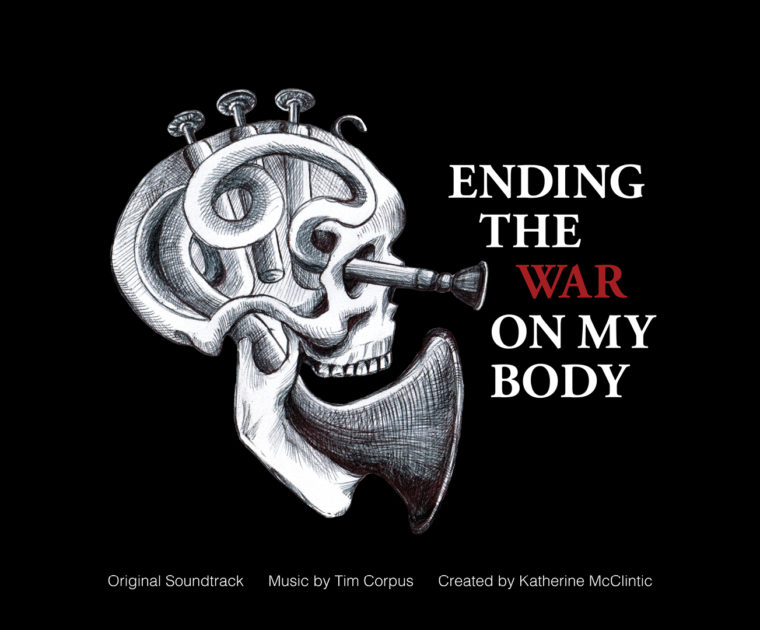
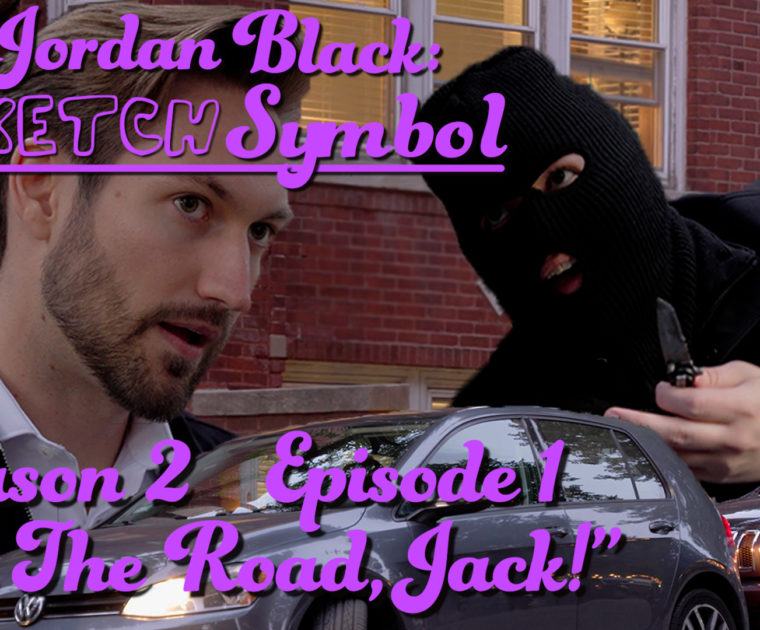
Thanks for sharing this! It’s really handy to see how other audio/music folks have set up their PCs. When you work with sampled instruments, do you stream them from one of these hard drives, or do you just load them into RAM? I currently have a separate SSD RAID just for streaming, but I’m reevaluating that now.