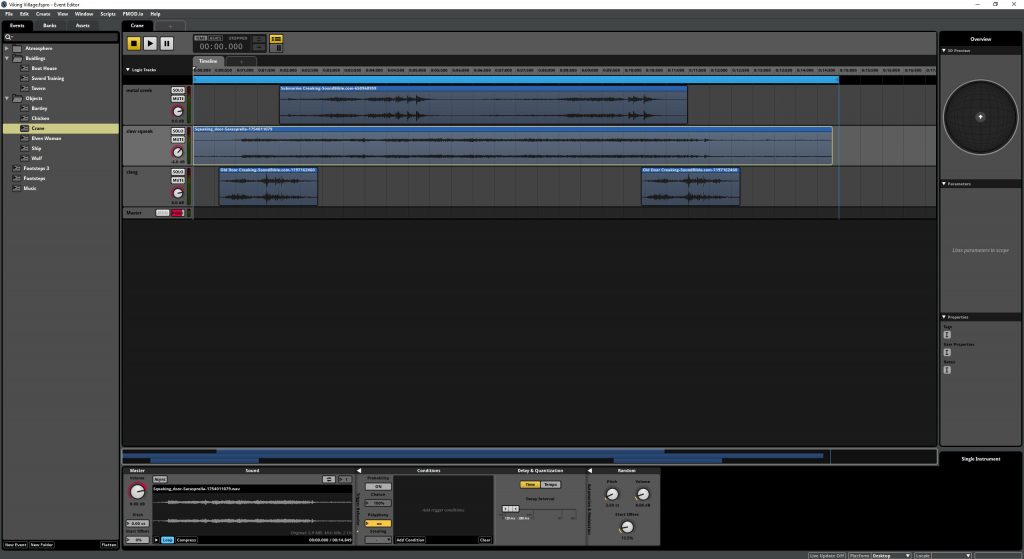The Viking Village Part III: Soundscapes

In building the soundscape of the Viking Village scene, I mixed a variety of different sounds together in FMOD to create the right atmosphere. In the last post I placed my first few sounds. Remember, this is Houlgate, a fictional small village on the coast of a mysterious country. It’s autumn and today the wind and seas are quiet.
I’m only going to cover a few of the other sound design choices I made, but these are the ones I think were important in my process of learning to use FMOD and Unity together.
The Wolf
After a lot of searching, I found a wolf sound on freesound.com that would work. In FMOD I set the track up and added some time after the sound ended to make sure it wouldn’t be played back immediately if the player remained in the trigger area.
To make Mr. Wolf feel distant, I added a reverb send. I increased the reverb time and wet sound and cut some of the dry. I decided to do all of this in FMOD to work specifically with its features, instead of using one of my reverb plug-ins in my DAW.
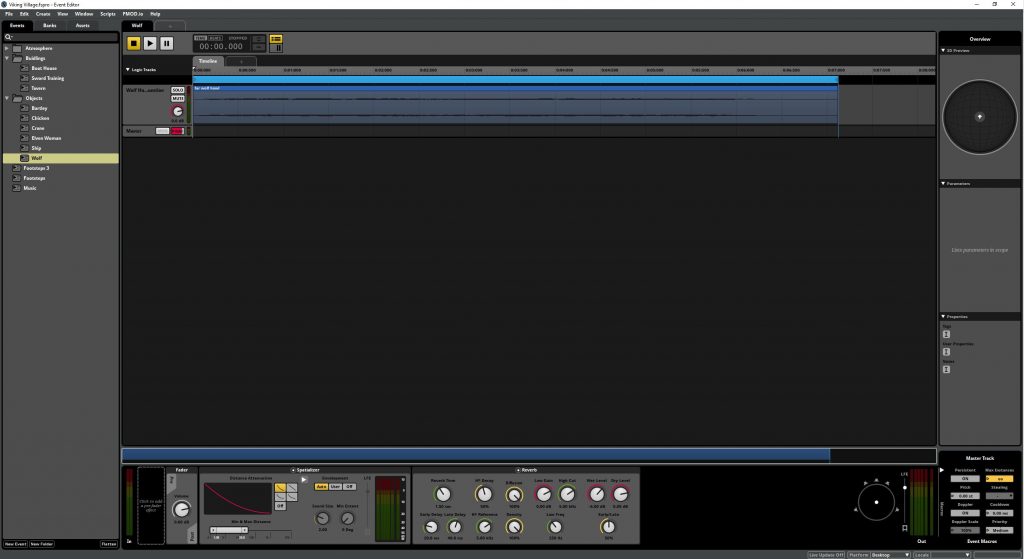
Back to Unity. I created a cube and set it to a large area, something like 30 x 20 x 30 on the north side of the village. Entering this cube is a trigger for the sound. So in the FMOD Sound Emitter I am not selecting object start like with the music, the water, or the torches. This needs to be on Trigger Enter, otherwise the player may miss the sound before they get to the trigger area. Also, I set a parameter that this can only be cued once per minute, I don’t want it repeating over and over.
Crane
To build this crane sound, I followed the tutorial closely.
Armory
First, I looked through my scene for the right location of the armory (there are quite a few buildings available). I chose a building that was a single story, this would only fit probably a dozen people max at a time. I took that into account in building my sound – it’s not a huge building, it’s got a low roof, so the sounds are not echoing, it should be dry.
The sounds mixed include:
- Arrows hitting a target
- Multiple swords clashing
- Metal crunch sounds
- Male grunt sounds
- Rustling sounds of fabric

This multi-sound took a bit of time to mix all of them together. I also decided to offset each of the sounds in the track layout in addition to making them displace playback start. Visually I wanted to know that these sounds were not overlapping, so it would sound like a lot of clanging and commotion.
I also set random modulation throughout in pitch (for some of the sounds only), start time, and volume. Now, if you stand in front of the armory, you won’t hear exactly the same sounds in the same order and timing.
Working with a multi-sound required some mixing. I listened back on speakers and my headphones to make sure I had a good mix. It will likely need adjusting once I place it in the game with the music and other sounds.
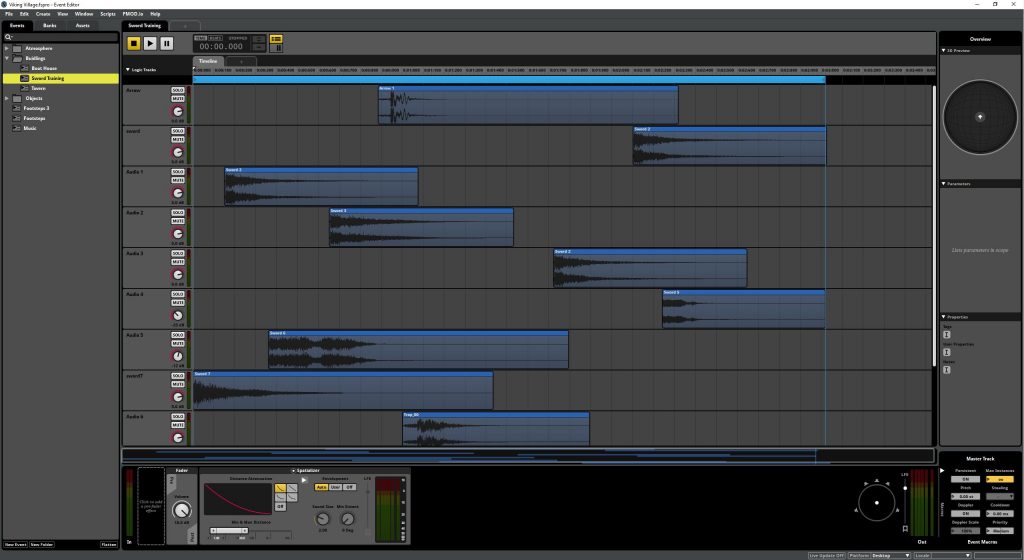
Again, I created a cube with the FMOD Sound Emitter component. I ended up making the box only a little bigger than the building, but after trying it out in-game I realized that experiencing this space and sound was best from the wooden walkway. Therefore, I increased the size of the cub to reach both walkways.
Townspeople
For the NPC’s, I decided to use some pre-recorded stuff for this first version, because I’ve been so tight on time. I do plan to come back and make a final version with my own audio. I just can’t do it now.
I found some character assets on the Unity Asset Store, downloaded, and imported them into the game. I placed them in their respective locations and at first I added the FMOD sound emitter to them. I had their voice tracks start on object start. This was the wrong decision. As soon as the game started, they started talking, even though I wasn’t near them. So for some of the characters I thought they weren’t cuing the sounds, but it turned out they had already said their lines before I got to them.
To fix this, I decided to add a sphere that had a close radius to them to trigger. Now the player has to be within a few steps of the character to cue the voice. In the sphere I added the FMOD Sound Emitter and selected start on entry. This solved the issue.
I did however, forget to remove a loop from the Elven Warrior, so she just said “hello?” over and over and over…oops.

Tavern
Mixing the tavern was a fun challenge. I wanted this to sound lively, but distant in a building. Originally, I wanted to do some found sound recording and mix it in Reaper as if it was music. I even thought about the structure with verse and choruses. However, at this time, I decided to go with some sounds I found and downloaded and mixed those instead. I think in the future, I’ll do more of the recording all sounds myself.
In FMOD I set up the loops and the random modulation. I am also planning to do some EQ work later to make this sound more muted since it’s inside a building.
Now to place in Unity
I selected a two-story building in the heart of the village. Just like the other sounds, I created a box surrounding the building to trigger the sound.
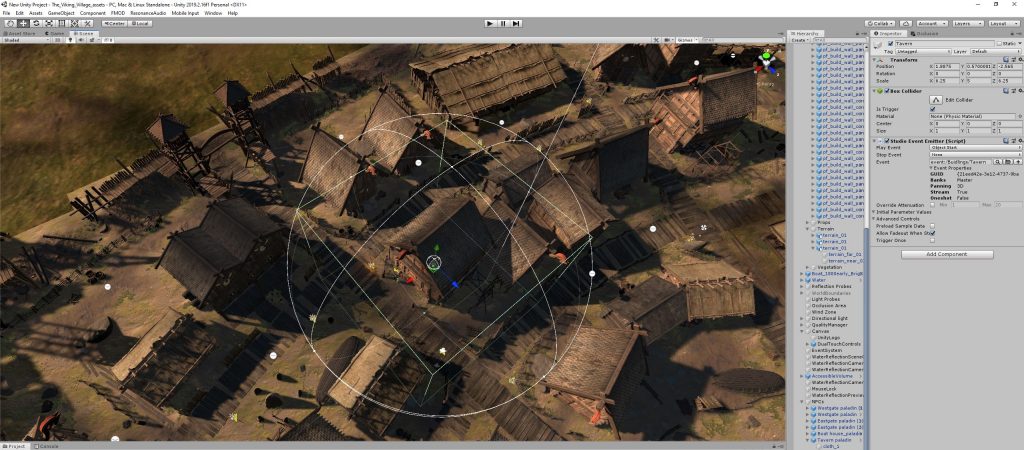
Next up, I’ll discuss how I wrote the music and placed it in the scene.